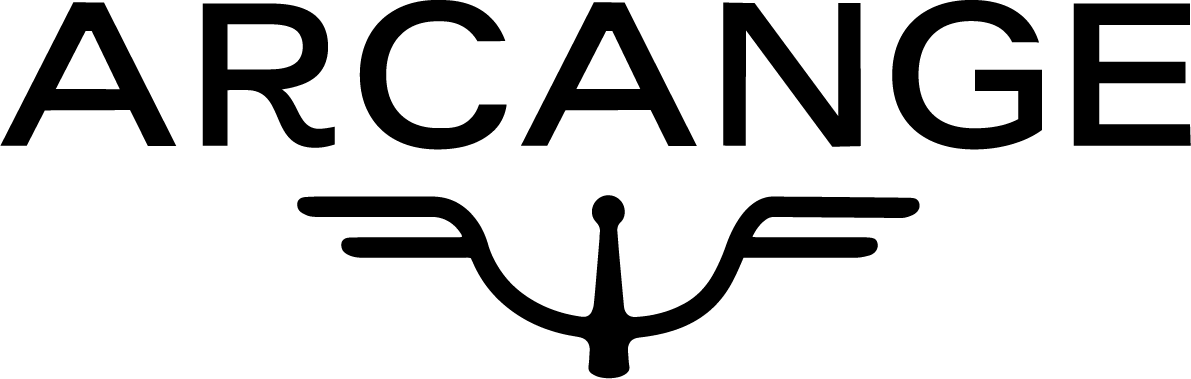COOKIES
What is a cookie?
A cookie is a text file that may be placed on a terminal when consulting an online service with a navigation software. A cookie file allows its issuer, during its validity period, to recognize the terminal concerned each time this terminal accesses digital content containing cookies from the same issuer.
In any case, the cookies placed on your navigation terminal with your consent are destroyed 13 months after being placed on your terminal.
What are the purposes of the cookies issued on our Site?
The cookies we issue allow us to:
- establish statistics and volumes of visits and usage of the various elements composing our Site (sections and content visited, paths), enabling us to improve the interest and ergonomics of the Site and, where applicable, our products and services;
- adapt the presentation of our Site to the display preferences of your terminal (language used, display resolution, operating system used, etc.) during your visits to our Site, according to the hardware and software for viewing or reading that your terminal includes;
- remember information related to a form you filled out on our Site (registration or access to your account) or to products, services, or information you chose on our Site (subscribed service, contents of a shopping cart, etc.);
- allow you to access reserved and personal areas of our Site, such as your Account, using identifiers or data that you may have previously provided, and to implement security measures, for example, when you are asked to log in again to a content or service after a certain period of time.
[If social network sharing gateways are present]
During your navigation on the Site, social network cookies may be generated, notably through share buttons that collect personal data.
During your first visit to the Site, a cookie banner will appear on the home page. A clickable link allows you to learn more about the purpose and functioning of cookies and redirects to this Policy. Continuing to navigate to another page of the site or selecting an element of the Site (notably: image, text, link, etc.) constitutes your acceptance of the placement of the cookies in question on your computer.
How can you control the cookies used?
You can configure your navigation software at any time to ensure that cookies are recorded on your terminal or, on the contrary, that they are rejected (either systematically or depending on their issuer). You can also configure your navigation software to ensure that acceptance or rejection of cookies is proposed to you punctually before a cookie can be recorded in your terminal.
Please note: any settings are likely to modify your Internet browsing and your conditions of access to certain services requiring the use of cookies. We decline all responsibility for the consequences related to the degraded functioning of our services resulting from the inability to record or consult the cookies necessary for their functioning that you may have refused or deleted. This would be the case if you tried to access our content or services that require you to identify yourself. This would also be the case when we (or our service providers) cannot recognize, for technical compatibility purposes, the type of browser your terminal uses, its language and display settings, or the country from which
your terminal appears to be connected to the Internet.
How to configure your navigation software?
For managing cookies and your choices, the configuration of each browser is different. It is described in the help menu of your browser, which will allow you to know how to modify your preferences in terms of cookies. Below, you will find information regarding the main browsers.
Internet Explorer / Edge
In Internet Explorer, click the Tools button, then Internet Options. Under the General tab, under Browsing history, click Settings. Click the View files button.
Firefox
Go to the Tools tab of the browser and select the Options menu. In the window that appears, choose Privacy and click Show cookies.
Safari
Access the Settings via the browser menu (Safari > Preferences). ClickPrivacy.
Google Chrome
Access the Settings via the button to the right of the URL bar or via the browser menu (Chrome > Preferences). Select Advanced Settings. Click Content Settings, then Cookies.
For more information on cookies, you can consult the CNIL website.